To create an email account in cPanel, login into your CPanel with the username and password by either:
Once logged in, click on 'Email Accounts'. Fill in the email username, password, and mailbox quota and click Create Account. 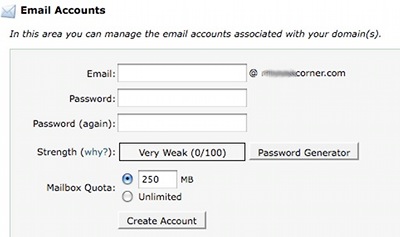 Done! You just created your email account in CPanel. NB: The Mailbox Quota wont be able to exceed your allocated disk space. |
|

